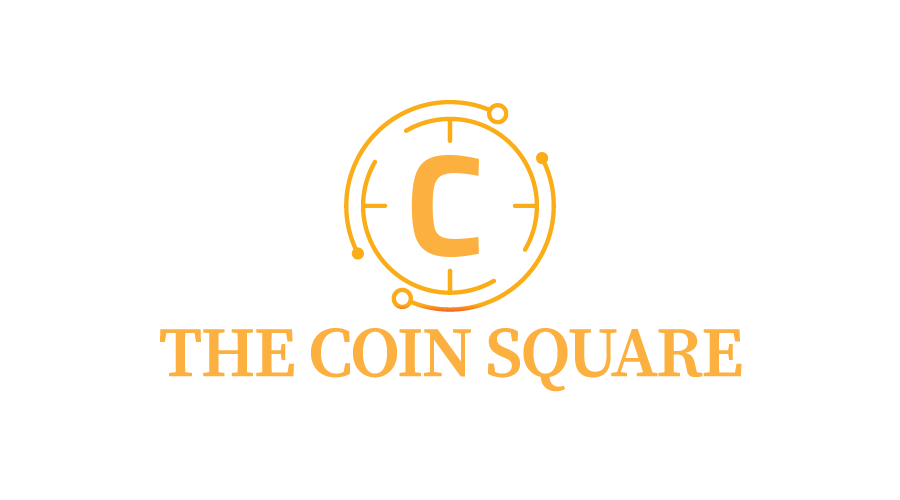A Bitcoin paper wallet is a method of storing Bitcoin offline by printing the public and private keys on a piece of paper. This form of storage is known as cold storage, as it keeps the keys offline and away from potential online threats. Ensuring the secure creation and use of a Bitcoin paper wallet is crucial to protect the stored Bitcoin from theft, loss, or damage. This article provides a comprehensive guide on how to safely create and use a Bitcoin paper wallet, covering all necessary steps and best practices.
Understanding Bitcoin Paper Wallets
A Bitcoin paper wallet is a physical document that contains a public key and a private key used to store and manage Bitcoin offline. The public key allows users to receive Bitcoin, while the private key is required to access and spend the Bitcoin stored in the wallet.
Bitcoin paper wallets work by generating these keys offline and printing them onto paper, making them inaccessible to online threats. This method provides an additional layer of security compared to online wallets.
In comparison, software wallets are digital and stored on a computer or mobile device, while hardware wallets are physical devices designed specifically for securely storing cryptocurrency keys. Unlike these wallets, paper wallets do not rely on electronic devices or software, offering a method of cold storage that is entirely offline.
Preparing to Create a Bitcoin Paper Wallet
Gather Necessary Tools
To create a Bitcoin paper wallet, you will need a computer, printer, and paper. Additionally, you will need offline wallet generator software.
Ensure a Secure Environment
Before generating the wallet, ensure that the environment is secure. Disconnect your computer from the internet to prevent any potential online threats. Avoid creating the wallet in public or unsecured locations to minimize the risk of theft or unauthorized access. This offline approach reduces exposure to malware and hacking attempts.
Step-by-Step Guide to Creating a Bitcoin Paper Wallet
Download a Reputable Wallet Generator
Choose a reputable offline wallet generator such as bitcoinpaperwallet.io. Download the generator software and verify its integrity.
Generate the Wallet Offline
Run the wallet generator on your computer while it is offline. Follow the instructions provided by the software to create a new Bitcoin address. This process will generate both a public key and a private key.
Print the Wallet
Print the generated keys using a secure, non-networked printer. Ensure that the printout includes both the QR codes and the alphanumeric representations of the keys. This printout will serve as your Bitcoin paper wallet.
Securing Your Bitcoin Paper Wallet
Physical Security Measures
To protect the Bitcoin paper wallet from physical damage, consider laminating it. This will help safeguard it from water and other environmental factors. Another option is to place the paper wallet in a waterproof container.
Safe Storage Locations
Store the Bitcoin paper wallet in a secure place. Suitable locations include safes or safety deposit boxes. Avoid keeping the wallet in easily accessible or visible places to minimize the risk of theft or unauthorized access.
Creating Backup Copies
Why Backups are Important
Having only one copy of a Bitcoin paper wallet is risky. If the single copy is lost, damaged, or stolen, access to the Bitcoin is permanently lost.
How to Make Secure Backups
Create multiple copies of the paper wallet to ensure redundancy. Store these backup copies in different secure locations, such as separate safes or safety deposit boxes, to protect against the possibility of losing all copies simultaneously.
Using Your Bitcoin Paper Wallet
Accessing Your Funds
To access and spend Bitcoin from a paper wallet, you need the private key. Import the private key into a software wallet that supports this function. This process will enable you to manage and use the funds stored in the paper wallet.
Transferring Funds
When transferring Bitcoin to and from the paper wallet, ensure you follow best practices. Use a secure, offline environment when generating new keys or making large transfers. Double-check the recipient addresses and transaction details to avoid errors.
Managing Transaction Fees
Understand and account for transaction fees associated with Bitcoin transfers. Fees can vary based on network conditions and transaction size. Plan your transactions accordingly to manage and minimize fees effectively.
Regular Maintenance and Checks
Periodic Condition Checks
Regularly inspect your Bitcoin paper wallet for any signs of wear and tear, damage, or fading. Ensuring the physical integrity of the wallet helps maintain access to the stored Bitcoin.
Updating Security Measures
Stay informed about the latest security practices and update your storage methods as needed. Adapting to new security recommendations can help protect your Bitcoin from evolving threats and ensure long-term safety.
Conclusion
Creating and using a Bitcoin paper wallet requires careful attention to security practices. By understanding what a paper wallet is, preparing the necessary tools, and generating the wallet offline, users can protect their Bitcoin from online threats. Securing the wallet physically, creating backup copies, and following best practices for accessing and transferring funds further enhances safety. Regular maintenance and staying updated on security measures ensure the long-term protection of Bitcoin stored in paper wallets. Following these guidelines helps users safely manage their Bitcoin investments.